Zultys - MXreport
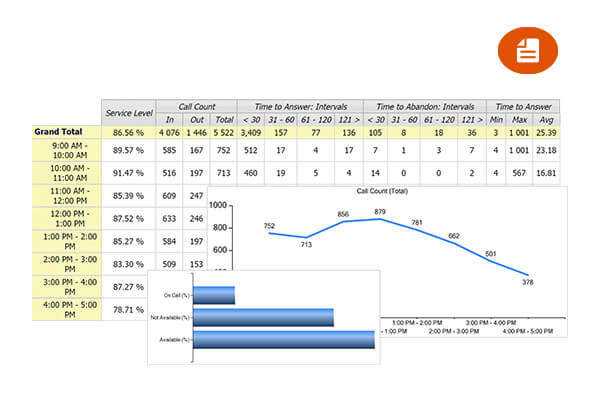
You can run reports based on the phone system's historical data to analyze business productivity and improve operations with the MXreport feature. It comes with pre-configured report templates but can also be customized to better fit specific business needs in a multitude of industries. Make educated decisions based on historical data to save on expenses and optimize workflow.
Install (Windows only)
- Launch the downloaded executable.
- Follow on screen steps.
- Once complete, open the newly installed application.
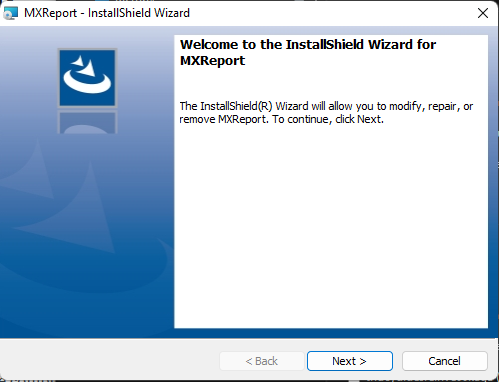
Login
Login is not enabled by default. Please contact our support to have your extension enabled for reports. In some cases, your site contact may need to reach out to us.
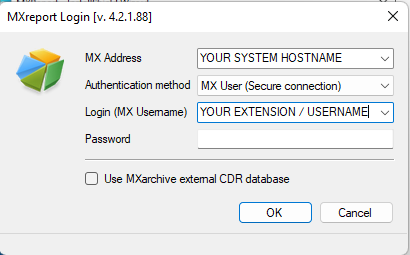
Menus / Report List
Once you login, you will be prompted with a screen similar to the following.
Keep in mind, not all reports are enabled by default, and may require an additional license, specifically the CDR and Call Center Reports.
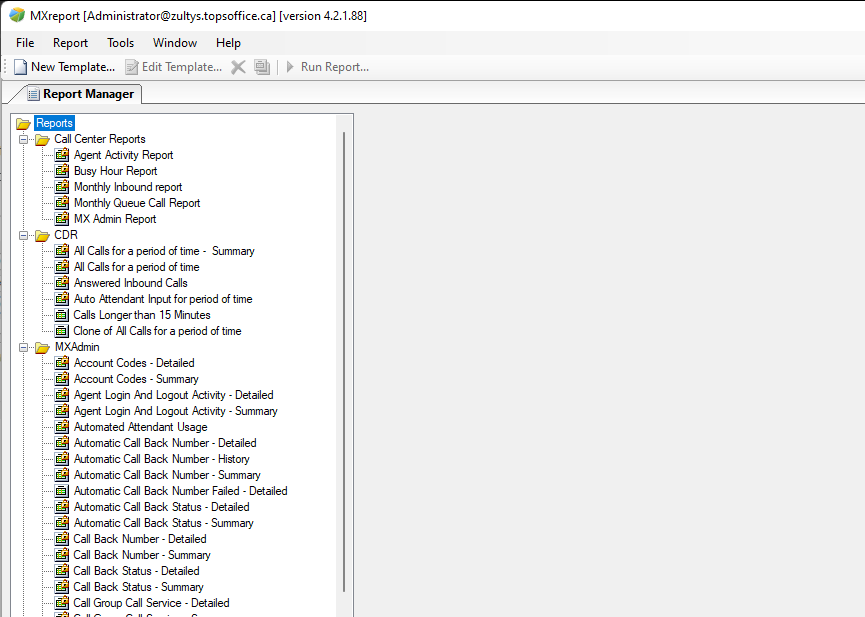
Common Reports
- Fetch calls for a given extension
- Calls By Extension - Detailed
- Fetch calls that were received by an auto attendant then transferred
- Calls Handled by Auto Attendant - Detailed
- Fetch calls received by the phone system as a whole
- Trunk Group Activity - Detailed
