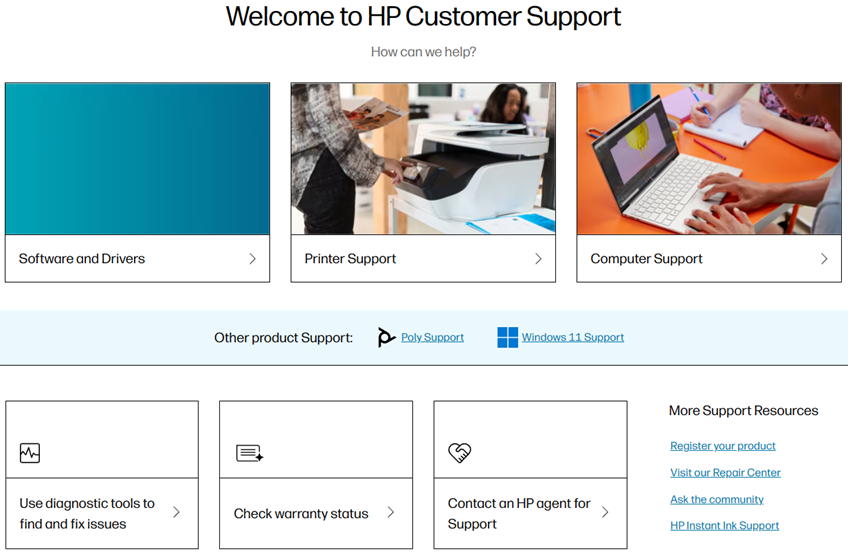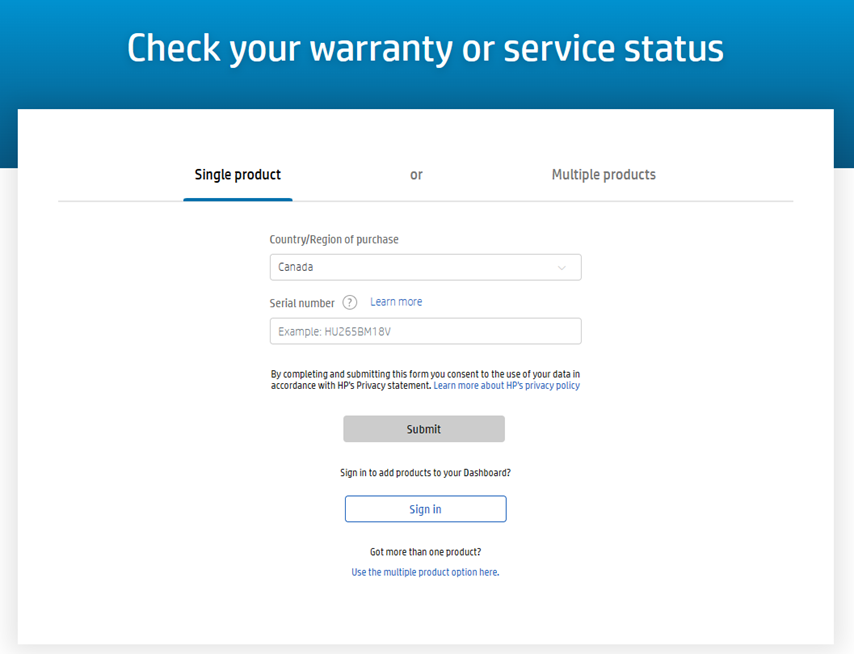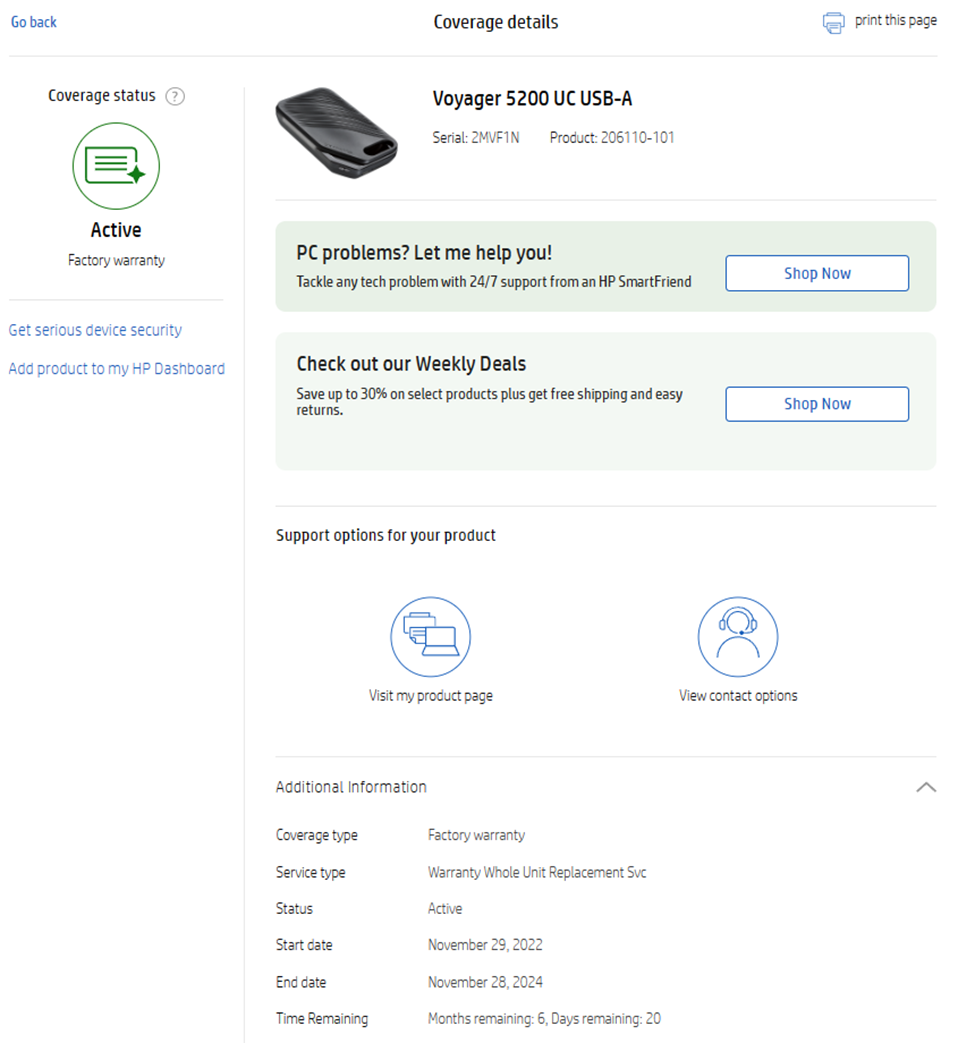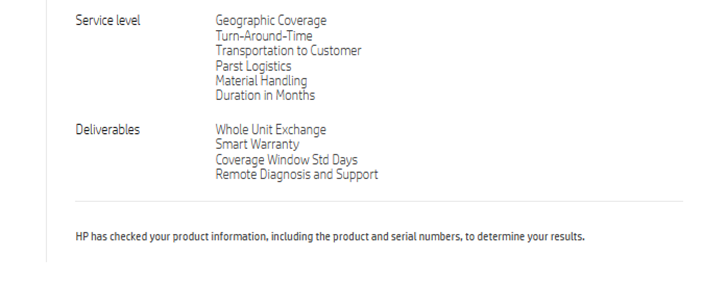Poly/Plantronics Headset Warranty

We will be outlining in this guide, how you can submit a warranty claim regarding your headset to Plantronics/Poly/HP.
Register / Login
- Visit Official HP® Support
- Click Sign In in the top right.
If you do not have an account, you may sign up by using Single Sign On (Google/Microsoft), or by creating an account with your email. We recommend using Single Sign On.
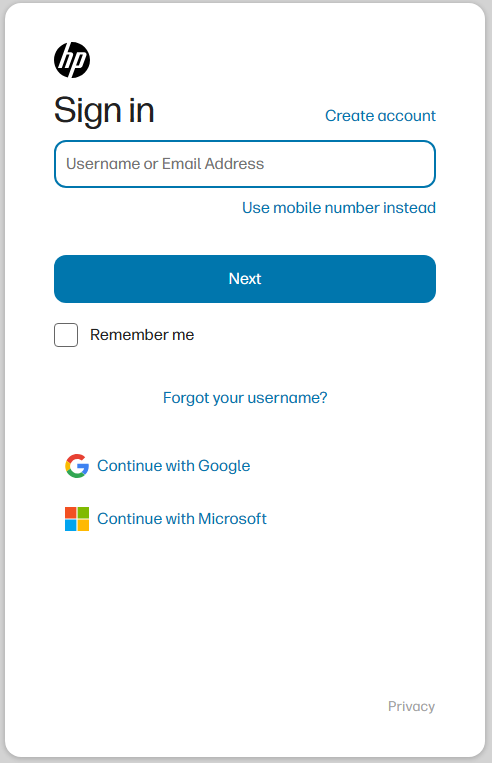
Checking / Submitting Warranty
- Once signed in, visit Official HP® Support
- Select Check Warranty Status
- Enter Country/Region and Serial Number of product and Submit
- Review current Coverage