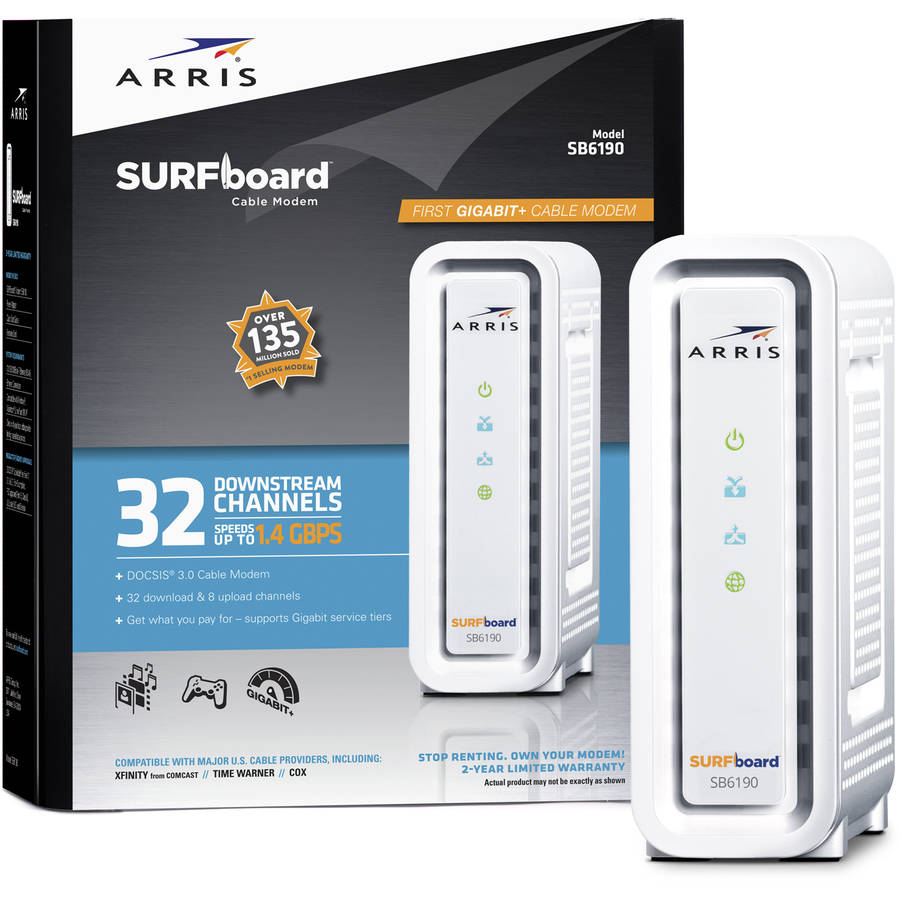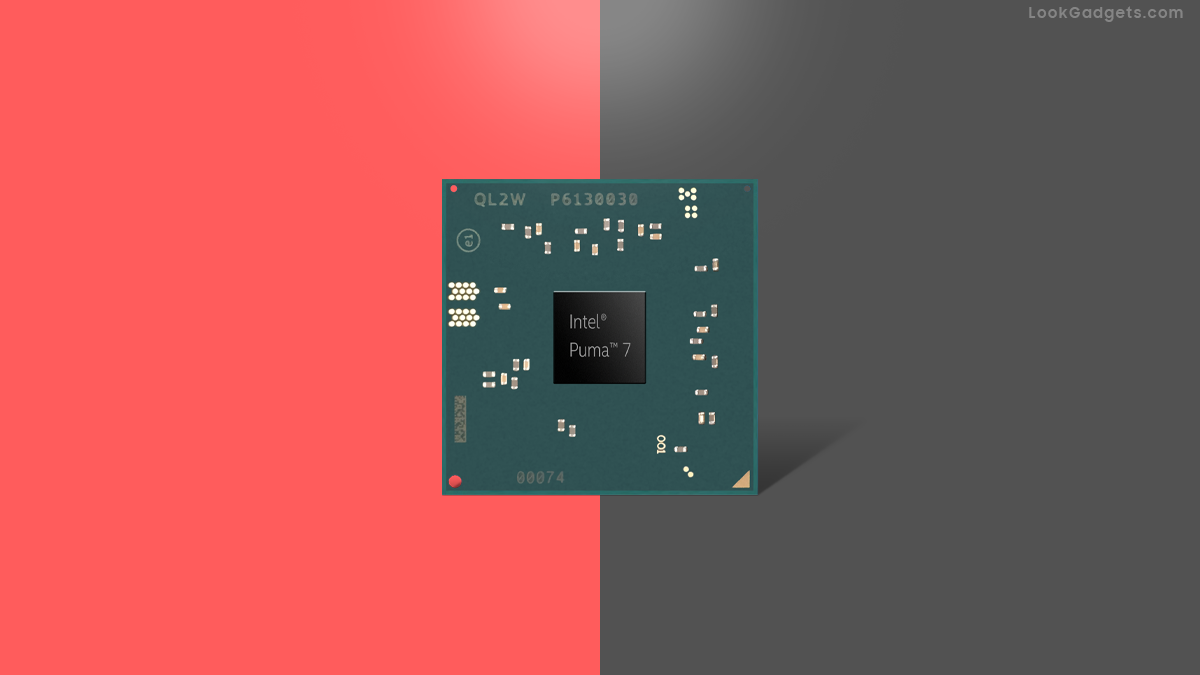Known Issues with Rogers/Shaw Modems
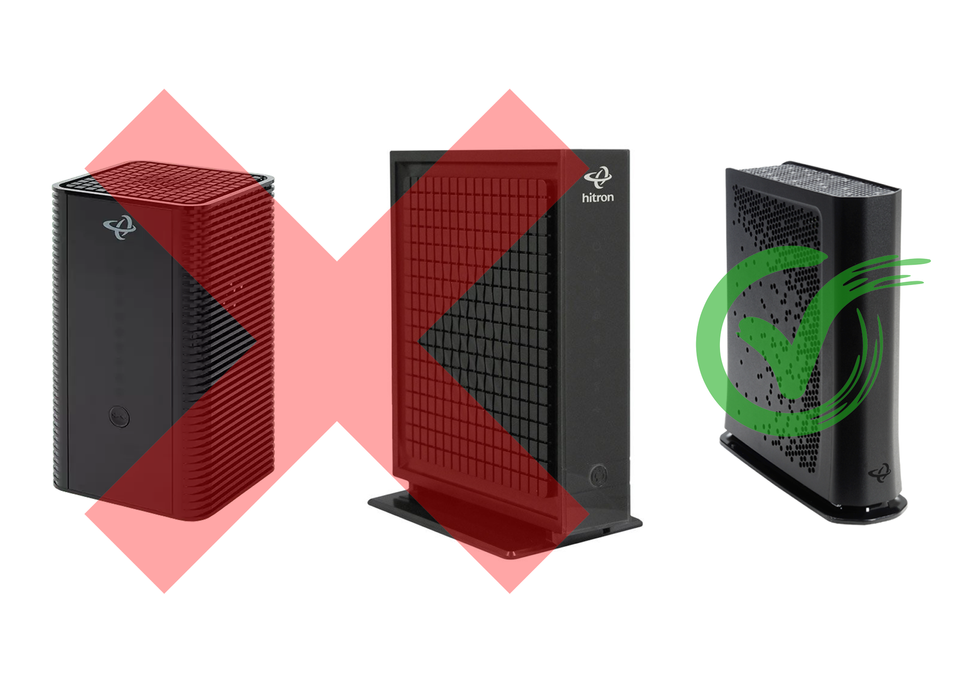
The Puma Problem
If you are experiencing poor performance with your VoIP telephone service, the issue may be related to the modem installed by your internet service provider. Certain modems distributed by Rogers/Shaw are equipped with the Intel Puma 6/7 chipset, which has been proven to cause intermittent latency spikes on your internet connection. This problem can severely impact the quality of VoIP phone calls leading to delays, dropped calls, and poor audio quality.
What is the Intel Puma Chipset?
The Intel Puma chipset is a component found in various cable modems that handles data processing tasks. This chipset has a design flaw that sometimes leads to intermittent spikes in latency and jitter on your internet connection. This means that data packets are not processed uniformly by the modem, causing delays or interruptions in packet delivery that are particularly problematic for real-time communication services like phone calls.
Identifying the Issue
Symptoms of the Intel Puma 6/7 chipset problem in VoIP services include:
- Dropped Calls: Disconnections during conversations.
- Latency: Audible delay during calls.
- Jitter: Audio breaking up, robotic sounds, or underwater sounds making conversations difficult to understand.
Impacted Modems
Below are examples of modems that contain the Intel Puma 6/7 chipset. If you are using one of these models, we recommend that you contact Rogers/Shaw to upgrade to a newer modem immediately:


Recommended Modem
For a better VoIP experience, we recommend switching to a modem that does not use the Intel Puma 6/7 chipset. The latest model offered by Rogers/Shaw contains a different chipset and has been proven to provide more stable performance:

Evidence
We have deployed network diagnostic software in the field which collects latency measurements 10-100 times per minute for an extended period of time. The measurements are used to calculate average latency and jitter. Jitter is the primary cause of audio glitches during VoIP phone calls.
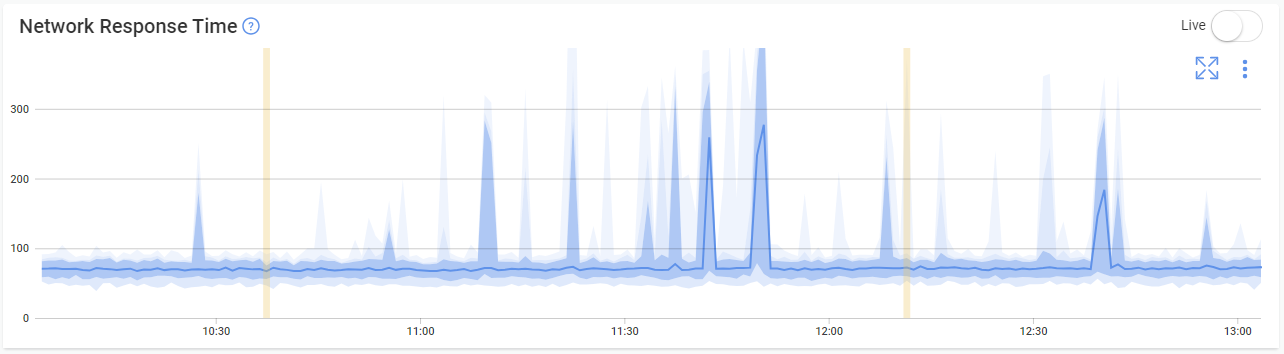
Figure 1 displays the data collected from a customer network that had a CODA-4582 modem, over a 3-hour period. The solid blue line indicates the average latency and the blue shadows represent the jitter. The Y-axis displays the latency range 0-300 milliseconds.
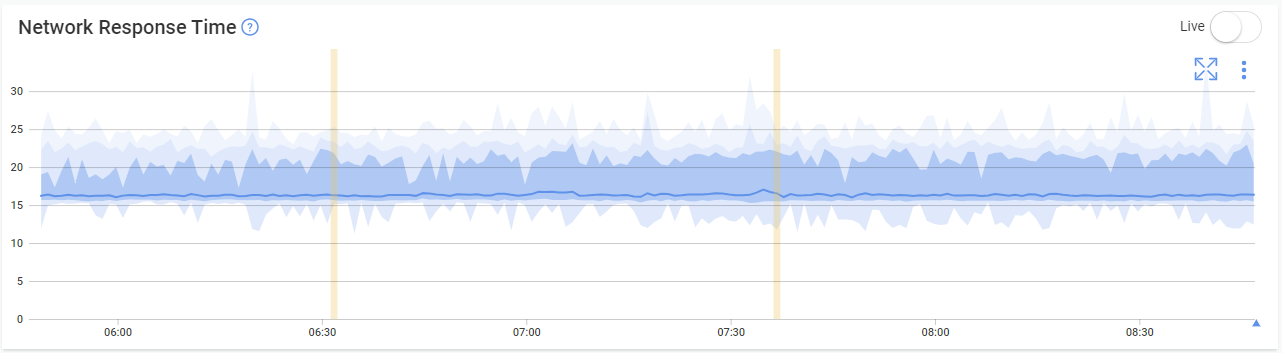
Figure 2 displays data collected from the same customer network after the modem was replaced with a CODA-5810. Notice the scale of this graph is 10x smaller - the latency range on the Y-axis is only 0-30, the average latency is lower, and there are no latency spikes.
Requesting a New Modem
- Identify Your Modem: Check if your current modem is one of the models listed above with the Intel Puma 6/7 chipset.
- Contact Rogers/Shaw: Call Rogers/Shaw and ask them to replace your modem with the newer model. If you have any difficulty when speaking with them, please reference this article. For security reasons, only persons authorized on the account can make this request.
Conclusion
VoIP telephone issues can be frustrating. There are many potential causes, but this is a common one in our region. By identifying whether your modem contains the Intel Puma 6/7 chipset and switching to a more reliable model, you can enhance the quality of your VoIP phone calls and increase the reliability of your internet connection.
If you need further assistance, please contact us at https://topsoffice.ca/contact/
Other Resources